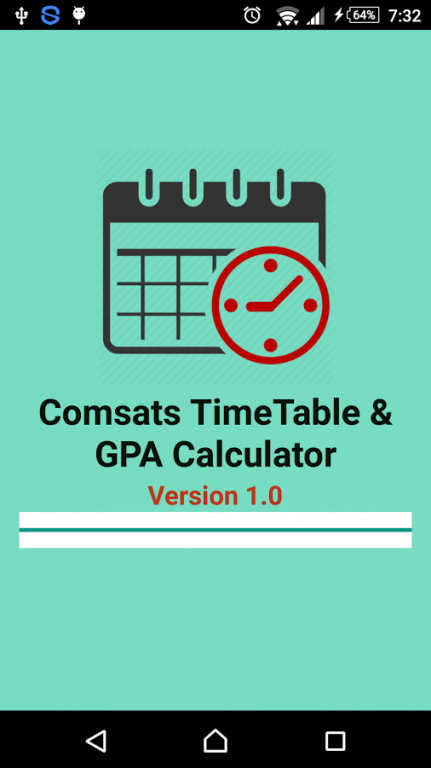Comsats TimeTable 1.0
Free Version
Publisher Description
Looking and searching for the class schedule on Time table pasted on notice board is very difficult task….??? Don’t worry Comsians….!!
Comsats Timetable is here. It is very useful App for all Comsians. It is database enabled application , students are required to insert one time schedule of their Classes for whole week in it. And then this app allows the user to view daily schedule of their classes at any time. This app also contains a build in gpa calculator. So you can also calculate your gpa using Comsats Timetable.
In future release:
Comsats Timetable can also generate reminder notification 10 mins before the start of class and put your device to silent state during the class timings.
Developers:
M Saif Ul Islam BS(EE) Ciit Islamabad
Safi Ur Rehman BS(SE) Ciit Abbottabad
Feedback:
Please give us your feedback at:
saifubhatti@outlook.com
About Comsats TimeTable
Comsats TimeTable is a free app for Android published in the Teaching & Training Tools list of apps, part of Education.
The company that develops Comsats TimeTable is M Ahmad Sadiq. The latest version released by its developer is 1.0.
To install Comsats TimeTable on your Android device, just click the green Continue To App button above to start the installation process. The app is listed on our website since 2015-08-28 and was downloaded 62 times. We have already checked if the download link is safe, however for your own protection we recommend that you scan the downloaded app with your antivirus. Your antivirus may detect the Comsats TimeTable as malware as malware if the download link to com.comsats.msaif.fpandriod is broken.
How to install Comsats TimeTable on your Android device:
- Click on the Continue To App button on our website. This will redirect you to Google Play.
- Once the Comsats TimeTable is shown in the Google Play listing of your Android device, you can start its download and installation. Tap on the Install button located below the search bar and to the right of the app icon.
- A pop-up window with the permissions required by Comsats TimeTable will be shown. Click on Accept to continue the process.
- Comsats TimeTable will be downloaded onto your device, displaying a progress. Once the download completes, the installation will start and you'll get a notification after the installation is finished.